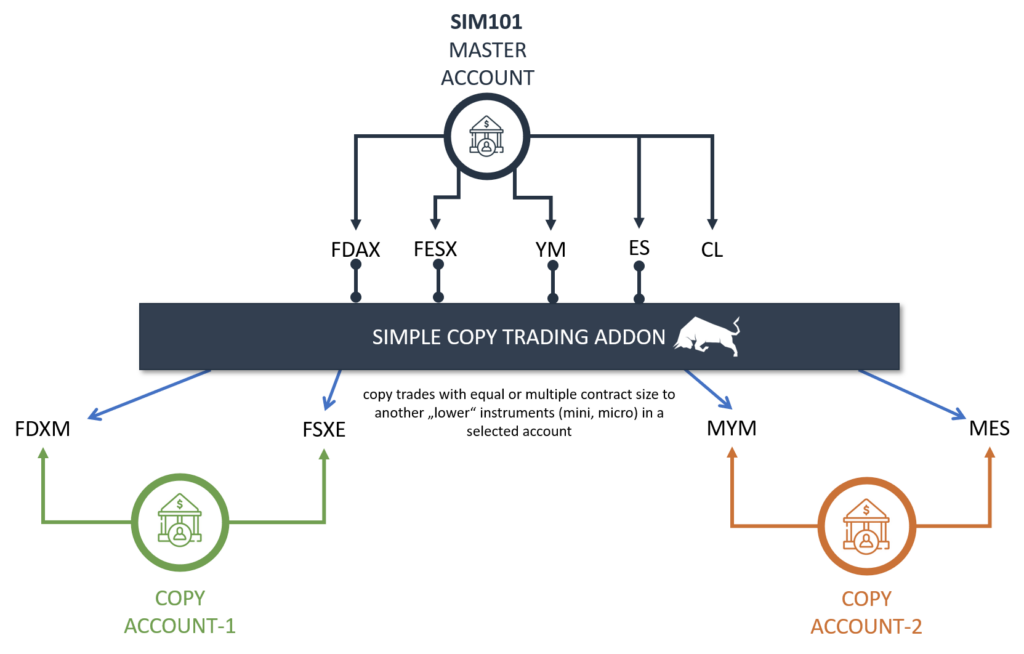Simple Copy Trading Addon
Copy your trading from full futures e.g. ES, FDAX to Mini or Micro Future (MES , FDXS/M) to live accounts.
Very smart and easy to use to combine the analysis from the full future with the smaller risk in the mini or micro future.
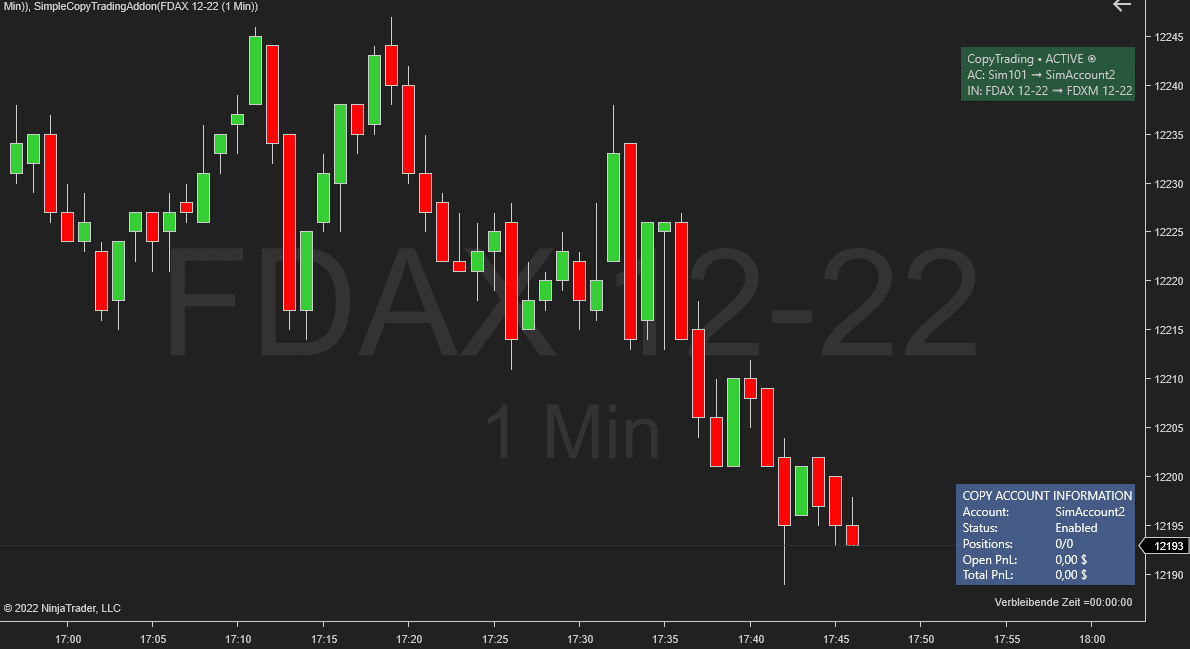
Why is large futures and micro/mini futures more efficient in one chart?
You have drawn your supports and resists in the FDAX but want to execute them in the Micro(FDXS) or Mini(FDXM). Then you trade your line or set up in your Sim101 account and the indicator copies your orders into the Mini or Micro. Optionally you can adjust the scaling. So 1 contract in the FDAX should always be followed by 2 or more contracts in the Mini or Micro.
It is a „CopyTrading“ indicator addon for copying orders from the demo account Sim101 to another previously defined account (CopyAccount). This can be another demo account or a live account. The CopyAccount gets an additional instrument that should be used for the copied order.
Motivation/Background
… was that I had always made my analyses in the FDAX. But at the beginning, I wanted to trade only the Micro or the Mini in the live account.
I always had to open both charts and then click off with market orders when my levels in the FDAX in the micro exceeded or fell below. This has often turned out to be not very practical because I was not in place when the limit was reached or the market was too fast for me to properly „pull the trigger“ in the micro.
This now happens fully automatically.
Features
All trades will be copied from your DEMO („Sim01“) Account, this is called „from account“. If you use the indicator then you have orders open in both accounts (from/to).
You can define your copy account and the :
– From/Master Account is always Sim101
– From/Master Instrument is always the current Master Instrument on your chart where this indicator added
– Scale Factor: the order size multiplier, which has to be an integer equal or greater than 1
– To Account : which account name is the copy or slave account
– To Instrument : the copy instrument orders which will be copied
– Debug-Output : add details in NinjaScript Output window
Supported Cross-Future Mappings:
FDAX -> FDXM, FDXS(Mini and Micro)
ES -> MES (Micro ES)
FESX -> FSXE (Micro Stoxx)
YM -> MYM (Micro DOW Jones)
NQ -> MNQ (Micro Nasdaq)
RTY -> M2K(Micro Russel 2000)
BTC -> MBT(Micro Bitcoin future)
CL -> QM, MCL(Mini, Micro CrudOil)
WARNINGS
This indicator is not very smart so there are risks and few important things to keep in mind.
1. The price of the master instrument and the copy are not compared: note the slippage.
2. The orders in the from/master instrument can be limit, stop-limit or market. Into the copy/slave instrument are all orders market orders, if the orders are filled on the master instrument. Be careful about. Is the volume in the copy instrument to small, slippage can be huge.
3. The master can use an ATM: the slave will mimic the orders sent by the master but will not use its own ATM.
RECOMMENDATION:
We do not guarantee that all orders will be executed in the Copy/Slave instrument. Also, we cannot guarantee that there will be open orders that are no longer associated with the From/Master instrument/account.
Currently, we recommend using this indicator only in one chart per instrument and additionally open the Ninjatrader control center with the open positions. Here you then have control over what orders are still open on which accounts and instruments. Accordingly, the open orders can then be closed manually.
Properties
Full flexibility over your individual configuration.
You can define your copy account and the :
– From/Master Account is always Sim101
– From/Master Instrument is always the current Master Instrument on your chart where this indicator added
– Scale Factor: the order size multiplier, which has to be an integer equal or greater than 1
– To Account : which account name is the copy or slave account
– To Instrument : the copy instrument orders which will be copied
– Debug-Output : add details in NinjaScript Output window
– Separate show/hide of details from the copied account
– Customize colors of texts and other information
– From which account to which account this copy should take place
Watch the settings video
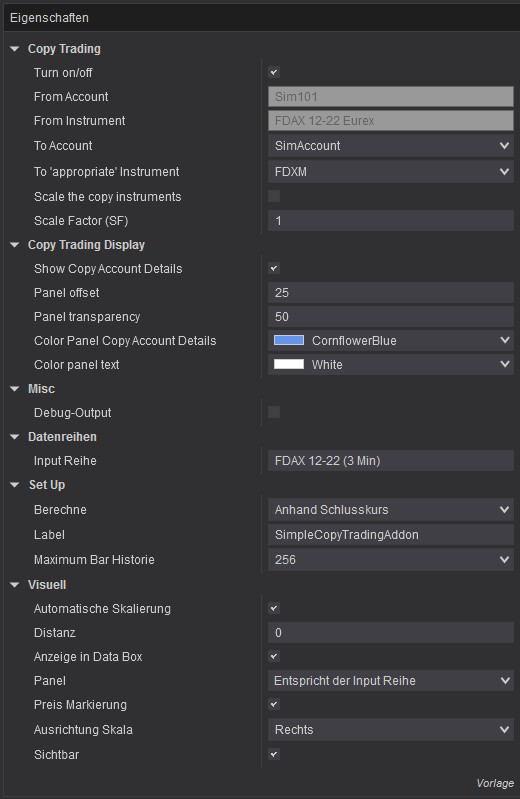
Copy the trades on the instruments of your choice to the local accounts in Ninjatrader 8.